Minimum levels can be set for inventory items to assist in ordering stock for your dispensary. Please start here if you are setting up your inventory for the first time.
On this page:
- Set minimum stock levels
- View Stock on Hand report
For steps on how to adjust stock for stocktake - see this article.
Set minimum stock levels
Step 1. Go to Inventory -> Items -> select the name of the item -> add a Minimum Stock Level -> select Update Item Attirbutes -> Close

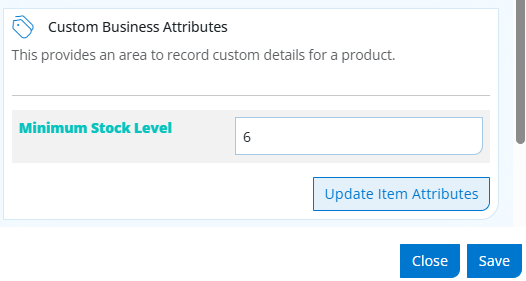
View Stock on Hand report
Step 2. Go to Reports Centre -> Stock Reports -> Stock on Hand Report -> view the real stock level and the min stock level set for each item. Export this to a CSV to be able to calculate the difference for easy ordering.
See this article for creating an order in SimpleClinic.

