Step 1. Clone an item by going to Inventory -> Items -> Select the clone button as below.
Please note you can only clone items from the Feeds menu, not items you have added yourself previously.

Step 2. You must ensure the following:
- Set the Supplier (to whoever your distributor is for this item). This is a required field.
- Review the Manufacturer code - this will automatically have the word CLONE after the existing Manufacturer code, this is intentional so that it is different from the feed item. You can set this to something else, but do not set it to be the previous code. The stock on hand report will match totals for items based on the Manufacturer Code even if they have been hidden from the inventory.
- Review the Category - this will remain the same as the original. You can change this as required, considering that this item is used for reporting and may be linked to revenue accounts in Xero.
Step 3. Click Save.
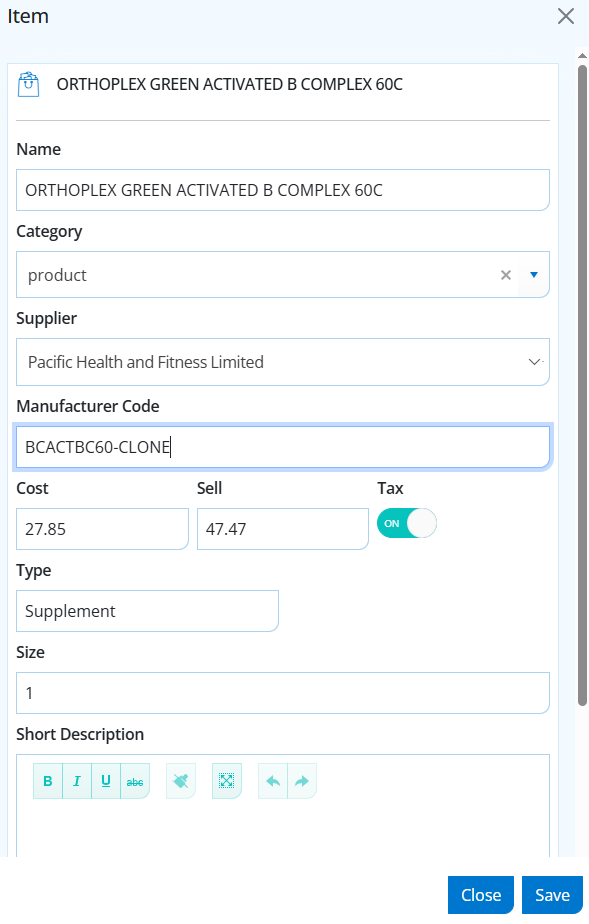
Step 4. You will now see both items in the inventory list. Hide the original if it is not needed to avoid confusion.

